These days, calling video is one of the easiest things to do. You can make phone calls with friends and acquaintances using computers, smartphones and even tablets. This is a part of the world, and today there are plenty of apps to make video calls. In this article, we introduce the top 8 Android apps for making video calls.
Google Duo
The Google Duo app was undoubtedly the answer to the popular Android app called FaceTime. This messenger is designed to be extremely simple and you can easily use this software after verifying your phone number. With Google Duo, you can make video call with the rest of your friends and acquaintances using this service. The app also supports a feature called Knock Knock, which allows you to see live video calls from anyone who has contacted you before answering the call. It’s a cross-platform application that is also available for iOS. It also seems like Google plans to launch this messenger version soon
Google Hangousts
Google Hangouts was the main application for receiving messages on Android. This software directly connected to your Google account and you could invite others by email with them to video calls and even audio. This messenger uses a modern user interface and is simple to use. With this app, you can simultaneously make video calls with up to 10 people. Of course, it’s worth noting that Google Hangouts is more used for business purposes, and the original Android app for video calls is currently Google Duo. But anyway, Google Hangouts is a great app for making video calls.
Imo
Imo is a simple, intuitive, and messaging messenger for making conversations. The support of this messenger from low-speed Internet is the main reason for using it. Except for this, there is no particular advantage over the rest of the competitors. Of course, this will not make the messenger a bad messenger. This app is completely free and available for iOS. Of course, one of the negative aspects of this app is its annoying advertising.
JustTalk
One of the less well-known messaging providers for making video calls is JusTalk. With this application, you will be able to change the appearance of your used software anytime you want. You can also draw on the Doodle feature during video calls. An issue that can partly add to the appeal of image calls. This software is available for free, but you need to use in-app payments to use themes and some additional peripheral features.
Skype
Skype is one of the most famous software for making video calls on all platforms. The existence of major applications for each operating system is one of the best advantages of Skype, which makes it one of the best options for cross-platform video calls. With this software, you can create video calls with up to 25 people at a time. This app also supports textual dialogue. You can also sync your Google and Microsoft accounts with Skype. The app still works on Android, but with all this, it’s one of the best options for making video calls.
Viber Messenger
Viber started to make voice calls. You were able to use this software with friends and acquaintances – even if they do not use Viber. Of course, from now until now, Viber has undergone a lot of changes, and now it’s turned into a complete voice and video call service. You will still be able to make calls-with a payment like before. The software also encodes audio, text and video messages that enhance the security of this software. Messenger also supports features like secret conversations and games. Making calls with friends and acquaintances using Viber is completely free.
The most used messenger in the world is also one of the most widely used apps in the world. WhatsApp is one of the few apps that has more than one billion active users. This software began its work as a text messaging service and faced huge changes after Facebook bought this messenger. The app now supports voice and video calls in addition to many other features. The video call in WhatsApp works well and you will probably not be in trouble using it. Of course, the trust in this software is a bit difficult as managed by Facebook. But with all this, if you’re looking for an app that’s well suited for video calls, WhatsApp is one of the best options.
Zoom Cloud Meetings
There are a lot of business messengers and each one has different applications. For example, there is a lot of focus on file sharing, the number of concurrent calls and the tools used in conferences. Topics that we do not see in messengers like Skype, Watsup or Google. Google Hangouts goes a long way in becoming a business messenger. Other examples include Zoom, Cisco Webex Meetings, and GoToMeeting. The prices for each of these apps are different, but they generally work well for video calls. Of course, we recommend that you use these apps for online appointments only. These software are not designed to make daily calls between friends and acquaintances.
Source: digiato